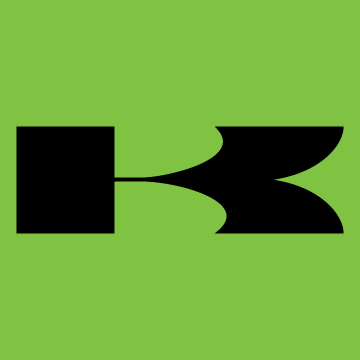First off I have to give thanks to Kailanialoha , he posted up about switching his backlight color on his gauges. To see the original post go here, http://kawiforums.com/forum/topic.asp?TOPIC_ID=32466, without his post I would not have tried this, Thanks.
How To: Changing your backlight color in your gauges.
Tools Needed: Soldering Iron (I used a 15 watt one), Solder w/ Resin Flux, 10mm socket, Phillips head screw driver, Needle nose pliers, 4mm Allen key
Parts Needed: 3.5mm x 2.8mm Surface Mount Leds, these can be order at eLED.com, color is up to you but the blue looks to be the best imo, I had also used some green one but they didn’t look to good, I post a picture to show the green at the end. You will need 12 LEDs to switch out all the backlights. Another option is if you only want to switch out the tach lights or the speedo lights separately. Each one uses 6 LEDs and you can mix and match also, it will be easier to understand when you take a look at the pictures. The blue LEDs, cost $1.70 each, part number EA3528PBC 3.5X2.8MM BLUE SMT LED.
Time: It took me about 2 hours the first time, including removal and install of the gauges.
Notes: Please be Careful! Soldering irons get hot and can burn you and your gauges if you not careful. Also I am only telling you what I did so you can do it yourself, if you mess up don’t blame me. This is not a very difficult thing to do. I had no soldering experience when I did this but was able to with no problems.
Steps:
1-remove gauges: First remove both mirrors use the 10mm, next use the 4mm Allen to remove the windscreen, 2 of the screws will have a bolt on the back instead of the rubber nut things, you should be able to remove these by holding them with your fingers. Ok now you should have your mirrors and windscreen off. Now we will remove the mirror bracket, it is held on by 4, 10mm bolts, one on the bottom left, one on the bottom right and 2 on the back. To remove the 2 bolts on the back you have to have the windscreen removed to access them with a 10mm socket. Now you should have the mirror bracket with the gauges attached, unclip the wire harness from the gauges, the rubber cover will pull back to let you get to the clip. Now you can remove the 3 Phillips head screws to remove the gauges from the mirror bracket.
2-disassemble gauges: Remove the 5 phillips head screws from the back of the gauges and lift the back cover up and off, , now remove the 4 phillips head screws that hold the circuit board,
, now remove the 4 phillips head screws that hold the circuit board,  , the circuit board can now be lifted up and out of the front cover of the gauges,
, the circuit board can now be lifted up and out of the front cover of the gauges,  , next you will need to carefully pull the 2 circuit boards apart, they are held together only by the one white connecter as seen in the picture,
, next you will need to carefully pull the 2 circuit boards apart, they are held together only by the one white connecter as seen in the picture,  , put the back circuit board to the side, now you will need to fold back 6 metal tabs that holds the display to the circuit board, I am pointing to one of the 6 with the screwdriver, use the needle nose pliers to bend them gently,
, put the back circuit board to the side, now you will need to fold back 6 metal tabs that holds the display to the circuit board, I am pointing to one of the 6 with the screwdriver, use the needle nose pliers to bend them gently, 
, once all 6 tabs are bent out you should be able to lift the circuit board from the display, you may have to jiggle it a little and the display may want to stick to the circuit board, gently pull them apart, , now you can see all your LEDs on the frontside of the front circuit board,
, now you can see all your LEDs on the frontside of the front circuit board, 
,
3-remove LEDs: Now you will need to have you soldering iron heated up to remove the stock LEDs, I did this by heating one side at a time and lifting the LED with the pliers until I could pull it off. Be Careful!! Here you can see I removed all the speedo LEDs, ,
,
4-install LEDs: I would only do a few LEDs at a time because they are easy to lose, also the LEDs will only work if you installed them the correct way because they are a diode the current must flow the correct way. If you forget which way just take a look at the other LEDs on the board, they all go the same direction. Once you have the LED the right direction solder it back into place where the old one was. If you do not know how to solder then please look it up online or have a friend that know how to do it, its not to hard, I learned from reading online.
5-Test: You can test the LEDs at any point to make sure they are working, you just have to connect the 2 circuit boards again and then plug it back into the wire harness and turn the key on. If some of the LEDs are not working check you direction and the solder job, it may be on the wrong way or have a bad connection. Once everything is done and everything tests ok then continue.
6-Reassemble gauges: reverse order of step 2
7-Install gauges: reverse order of step 1
8-Smile and be amazment at the job well done
Some of the blue LEDs installed.

Here is a picture of the gauges when I had the green LEDs in the Tach and the stock speedo before I switched to the blue LEDs.

How To: Changing your backlight color in your gauges.
Tools Needed: Soldering Iron (I used a 15 watt one), Solder w/ Resin Flux, 10mm socket, Phillips head screw driver, Needle nose pliers, 4mm Allen key
Parts Needed: 3.5mm x 2.8mm Surface Mount Leds, these can be order at eLED.com, color is up to you but the blue looks to be the best imo, I had also used some green one but they didn’t look to good, I post a picture to show the green at the end. You will need 12 LEDs to switch out all the backlights. Another option is if you only want to switch out the tach lights or the speedo lights separately. Each one uses 6 LEDs and you can mix and match also, it will be easier to understand when you take a look at the pictures. The blue LEDs, cost $1.70 each, part number EA3528PBC 3.5X2.8MM BLUE SMT LED.
Time: It took me about 2 hours the first time, including removal and install of the gauges.
Notes: Please be Careful! Soldering irons get hot and can burn you and your gauges if you not careful. Also I am only telling you what I did so you can do it yourself, if you mess up don’t blame me. This is not a very difficult thing to do. I had no soldering experience when I did this but was able to with no problems.
Steps:
1-remove gauges: First remove both mirrors use the 10mm, next use the 4mm Allen to remove the windscreen, 2 of the screws will have a bolt on the back instead of the rubber nut things, you should be able to remove these by holding them with your fingers. Ok now you should have your mirrors and windscreen off. Now we will remove the mirror bracket, it is held on by 4, 10mm bolts, one on the bottom left, one on the bottom right and 2 on the back. To remove the 2 bolts on the back you have to have the windscreen removed to access them with a 10mm socket. Now you should have the mirror bracket with the gauges attached, unclip the wire harness from the gauges, the rubber cover will pull back to let you get to the clip. Now you can remove the 3 Phillips head screws to remove the gauges from the mirror bracket.
2-disassemble gauges: Remove the 5 phillips head screws from the back of the gauges and lift the back cover up and off,
 , now remove the 4 phillips head screws that hold the circuit board,
, now remove the 4 phillips head screws that hold the circuit board,  , the circuit board can now be lifted up and out of the front cover of the gauges,
, the circuit board can now be lifted up and out of the front cover of the gauges,  , next you will need to carefully pull the 2 circuit boards apart, they are held together only by the one white connecter as seen in the picture,
, next you will need to carefully pull the 2 circuit boards apart, they are held together only by the one white connecter as seen in the picture,  , put the back circuit board to the side, now you will need to fold back 6 metal tabs that holds the display to the circuit board, I am pointing to one of the 6 with the screwdriver, use the needle nose pliers to bend them gently,
, put the back circuit board to the side, now you will need to fold back 6 metal tabs that holds the display to the circuit board, I am pointing to one of the 6 with the screwdriver, use the needle nose pliers to bend them gently, 
, once all 6 tabs are bent out you should be able to lift the circuit board from the display, you may have to jiggle it a little and the display may want to stick to the circuit board, gently pull them apart,
 , now you can see all your LEDs on the frontside of the front circuit board,
, now you can see all your LEDs on the frontside of the front circuit board, 
,
3-remove LEDs: Now you will need to have you soldering iron heated up to remove the stock LEDs, I did this by heating one side at a time and lifting the LED with the pliers until I could pull it off. Be Careful!! Here you can see I removed all the speedo LEDs,
 ,
, 4-install LEDs: I would only do a few LEDs at a time because they are easy to lose, also the LEDs will only work if you installed them the correct way because they are a diode the current must flow the correct way. If you forget which way just take a look at the other LEDs on the board, they all go the same direction. Once you have the LED the right direction solder it back into place where the old one was. If you do not know how to solder then please look it up online or have a friend that know how to do it, its not to hard, I learned from reading online.
5-Test: You can test the LEDs at any point to make sure they are working, you just have to connect the 2 circuit boards again and then plug it back into the wire harness and turn the key on. If some of the LEDs are not working check you direction and the solder job, it may be on the wrong way or have a bad connection. Once everything is done and everything tests ok then continue.
6-Reassemble gauges: reverse order of step 2
7-Install gauges: reverse order of step 1
8-Smile and be amazment at the job well done
Some of the blue LEDs installed.

Here is a picture of the gauges when I had the green LEDs in the Tach and the stock speedo before I switched to the blue LEDs.